I last wrote about Microsoft’s Kinect system about 18 months ago. (There was a three part mini-series that started here.) I discussed why the Kinect system was more than just a toy- with tremendous applications for medicine and healthcare. Today, we’ll talk about a totally different use. One that makes it very useful for 3D printing.
We’ve discussed the fantastic new world of additive manufacturing (3D printing). How we can make useful parts in one application. With various materials, articulating parts, and a multitude of colors. All of which require precise and complete diagrams that are converted into useful instructions for the device (the 3D printer) to produce.
Now, we – those of us who don’t know how to use CAD/CAM (computer aided design/computer aided manufacturing) systems- can make our own 3D designs. 3D3 Solutions, a 3 year old Vancouver (Canada) company, has developed a system based upon the Kinect unit that can produce those intricate 3D designs by scanning an existing object. (O.K., there’s a little more to it than that- but it’s still pretty straightforward.)
The add-on system is called KScan3D and costs less than $ 600 for the whole shebang. The software alone is $ 299, but you can bundle it with their scanner for $ 599. That’s right- for less than $ 600, you can scan objects and then export those scans as instructions for your 3D printer to produce the item of your dreams.
KScan3D melds their proprietary 3D scanner and FlexScan3D software to work in conjunction with the Microsoft Kinect. And, with the Windows operating system, we can edit and process the scans which are then exported to the approved file formats (.stl, along with .ply, .asc, and .obj) for 3D printing – or for visual effects, games, and the like.
Here’s how it works. One uses the Kinect sensors to circumnavigate the desired object, to effect the various scans. This step obtains the color and depth data needed by the design. Next, the software converts these data into a mesh; these various views must then be matched up and coalesced to “create” the entire object. (Remember, each scan only covers one view- we need a full 360 view to create a 3D object.) Then, we have to clean up the data- get rid of scatter, unneeded points, and the like, so that our object will be smooth and “clean”. And, then, we export the data to the desired format for printing. That’s it. No real “technical” or “engineering” skills required.
Here’s a video that shows the process from start to finish.
So, when are you getting yours?
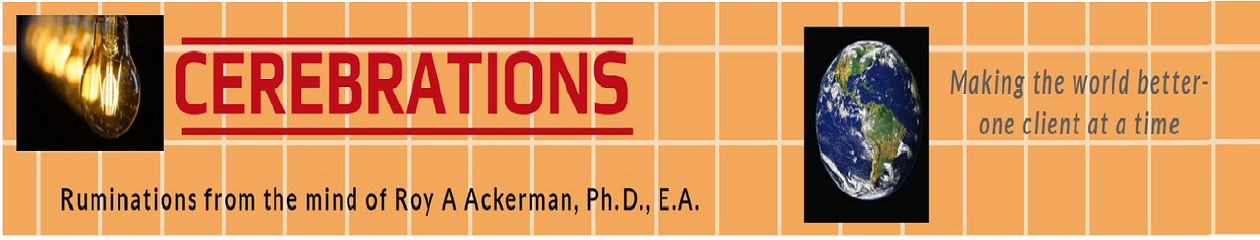






You know, Roy, I am going to be teaching myself sculpture this winter and I could see a real practical application for me personally here. I could scan my finished sculpture into this and be able to offer patrons a less expensive “print” version of my sculpture by scanning the original and allowing a 3D printer to knock off a limited edition series. I am resisting the 3D printer but every time you write about it my eyes glaze over and I start to drool over the idea. There are so many things I could do with something like that. GREAT post! (Now I start saving my pennies)
Lisa Brandel recently posted..Midnight Angel by Lisa Brandel
Simple, Lisa.
Just collect 200,000 pennies. You’ll have the full set- Kinect, 3D scanner, and printer.
In making the best views to design the creative to make a 3D printer to help it more beautiful.
One would hope that we can always make things more beautiful, Stanley! And, if the 3D printers help that- there’s another reason to bring them on board.
Thanks for that perspective!
Hi Roy!
nice to read your information. i think that you mind is creative and always thinking creative to new thing so i also thought that i create new ideas like you and develop it.
thanks for joining the blog.
anshul recently posted..Online Banking Software
Anshul…
Glad you liked this information about 3D scanning and printing!
Roy
What a cool tool Roy. My nephew is a game designer, I’d ask him to do this for me. The applications of being able to produce 3D images like that are endless, limited only by one’s imagination.
Julia Neiman recently posted..Can You Just Jump Into Business?
I look forward to hearing of the wonderful things you’ve developed with this toy, Julia.
Glad to have given you some ideas- and some valuable tools to your nephew.
Roy
Such good results come out of this software, but it is so disappointing that you must have an internet connection. Why is there not an off line version so that I can do the processing quicker at home?
Anyway love the affect, these are all so wonderfu outcome 🙂
Stanley:
I think you are mistaken. This device has no internet requirements, per se, except that you may need to download updates on occasion. The Kinect, the Scanner, AND the computer (with various hardware requirements) is all it takes.
If you don’t have a 3D printer, you may need to use a 3D printing service… That may be done via internet, among other methods.
Roy
The coolest use I’ve seen for the connect is using it as a cheap Mocap alternative to create BVH (BioVision Hierarchy) animations. I’ve always wanted to try it, but it’s still a bit pricey to me, everything else needed to create the animations.
Cherie:
I admit it… That’s an application for which I am totally unaware…
Sounds like it could be cool, though. Thanks for the information.
Roy
Thanks so much!
It establishes a way of gaining new knowledge to acquire interest that will inhibit a good desire that will inhibit an attraction that will make in getting much ways to acquire for designing.
Absolutely correct, Stanley! Let’s hope it reaches everyone soon!
You’ve made your points clear with plain language and interesting views.
The Wall Street Journal has published a short one-page guide to finding LOCAL sources for 3D printing and designing…
http://online.wsj.com/news/articles/SB10001424052702303902404579151534037835334
Awesome blog you have here but I was curious if you knew of
any user discussion forums that cover the same topics discussed in this article?
I’d really like to be a part of group where I can get feed-back
from other experienced individuals that share the same interest.
If you have any recommendations, please let me know.
Thanks a lot!
Hostin Tomcat recently posted..Hostin Tomcat
There are plenty of 3D printing discussion groups.
A great place to start is the site of the printer you elected to use. Most folks trade tips and designs that work on those sites.
This looks like really cool technology! It’s cool to see 3D printing coming more into the forefront of tech. Thanks for sharing!
Brian recently posted..(Used Item for Sale) API Tracker3 laser tracker (T3)
Brian:
3D technology is still in its infancy. We can only guess where the benefits will accrue.
Thanks for the visit and the comment.