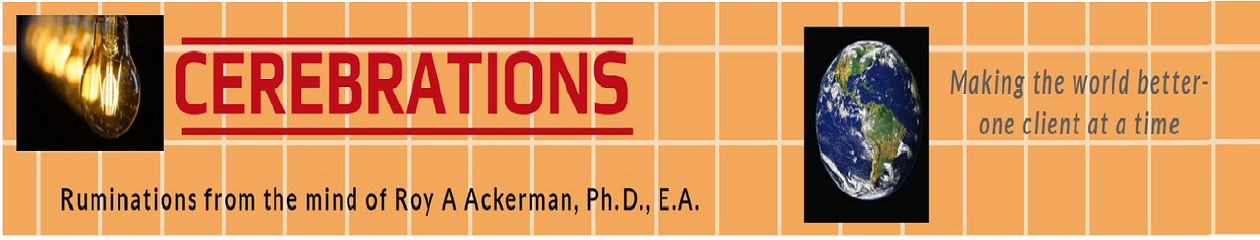Between my two primary eMail addresses, I get about 2500 pieces of eMail a day. And, that doesn’t include the fact that someone added one address to a slew of junk mail lists. (Thankfully, that spam is blocked.)
But, it’s pretty daunting to start my day with a full mailbox. And, to be honest, until recently, I left mail in the primary mailbox until I got a chance to respond or act on them. So, when I left for a business trip to a place where I had no internet access, I returned to the office where I saw I had some 30,000 unread eMails.

I vowed to stop this fiasco. I had already purchased an app for Outlook that would automatically file my eMail, based upon rules I produced. But, like many a soul who buys “good books” and keeps them in the library and never reads them, I didn’t install the app. Which I have since done. And, cleaned out my mail box. And, set up a “eMinder” system which holds mail for a certain number of days, for a specific trigger event, or for me to manually respond. (I also set up a system that should I not manually respond to a mail within a certain time, I am forced to read and respond- or delete the piece in question.)
But, there are other things we should do to keep our eMail under control. If you don’t want to use an app like I have, you can use (assuming it’s Outlook or some other sophisticated program) labels and flags. Red or Gold for important, Blue for action needed, or colors you choose yourself. Outlook also sets reminders so that things don’t get marked and forgotten- you are automatically reminded to deal with the item.
And, it also means you should set up a routine to deal with your eMail. If your clients or associates use eMail to keep you informed of their progress and/or needs, you need at least two sessions a day (actually I believe three is the best solution.)
Examine your ToDo list as soon as you arrive at the office, and immediately scan you mail box. Because something may have arrived to change the priority you had set for the day. This eMail scan should be limited to 15 minutes, so you can get your key ToDo’s accomplished.
Then, check it again after lunch- and this time you might need 20 to 30 minutes. And, 30 minutes before you leave, check it again. (This would be a good time to prepare tomorrow’s ToDo list, too.)
It probably wouldn’t hurt to work late one night or over the weekend so you can set up a series of (mail-handling) rules. (This is a one-time, or maybe annual, effort to produce your system.) You need to have a rule that puts all the projects or clients for which you are responsible into an important category. But, you still should filter that mail (a subsequent rule would also work) that recognizes mail which doesn’t have you as the primary recipient to the “less important: categories within the client or project folder. Filter all mail that comes from friends (not clients) into a friend folder that you can get to when you have time.
Now, when you look at your inbox you won’t panic. Because you have it under control.