I know everyone has been talking about the changes on Facebook, but, somehow, I was not subjected to the new Timeline until late in August. And, that’s when I began determining what I needed to do to create some order out of this chaos. It seems to me that this “Timeline” that FB has imposed upon us is as creative and useful as many of those “timelines” I was required to make in second grade.
To me, the starting point has to be the “About” page. It’s where I go when someone contacts me and says they want to be my friend. (Aside: Can’t FB make a new term- acquaintance- that, like in real life, lets us put forward some information, until we determine that we will welcome this acquaintance into our circle of friends? Because, I generally don’t know these folks who want to be my friend! So, I will use the terms FBF for Facebook friends and RLF for non-virtual friends)
Do you really need to share your religious beliefs and political leanings with folks who are FBF and not RLF? Do not your RLF know these already? Or, do you want advertisers to learn what these facts are so that you can be bombarded with (what they consider) targeted ads? That includes your birthday- which is why I must now evaluate canes, memory aids, and the like- since FB has placed me in that category…
Oh, and you now have an FB eMail address. I’m not sure making this secret will help, since it’s pretty obvious what it is- but I recommend limiting your address (FB and real) only to those you DO consider to be friends. Unless, of course, you love getting messages inviting you to the “end your spinster status” parties that abound.
Now, let’s consider “activity”. FB now highlights your year with various posts and messages. I’m not so sure I consider them highlights. Nor, may you! So, one of the best ways to “fix” (actually, you are not removing them, but changing their view) this situation is to limit who can see these things. Choosing Privacy Settings, you can “limit the audience for past posts”.
If you have plenty of time, you can search your “activity log” (under your profile) to limit the visibility of status updates, among other things, that appear on your timeline. Here you will find a list (newest on top) for each activity. (You can also limit this review you are doing by types of activity- photos, posts, etc.
You can also group your friends here- choose which group a friend belongs or even unfriend them by rolling over their name- don’t click!) On the far right is your control- you can choose whether to allow or forbid its appearance on timeline- or to restrict who gets to see these tidbits.
Once you are done with your changes- you have one last job. Go to Activity Log and check to see how your FB profile looks to others- check View As… (public or a specific friend.) Check both! Then, you will really know if your changes have provided the look and feel you desire.
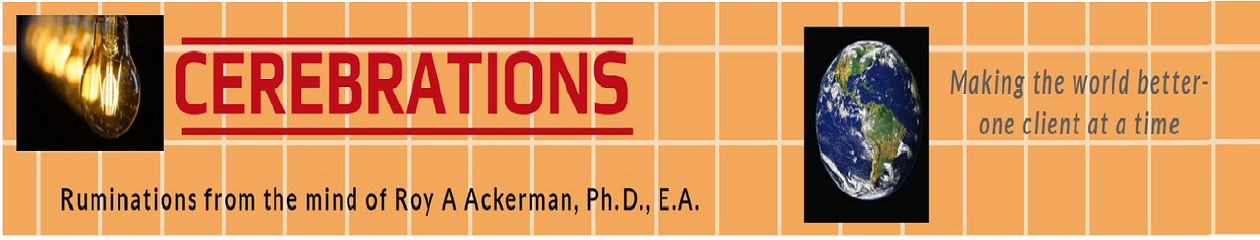









One more piece of information I would never fill on FB: my relationship status.
I especially dislike seeing statuses like “In an Open Relationship” (what does this mean? perhaps they’d better close it, or they’re gonna catch a cold or something…) or “It’s Complicated” — this is strictly personal information, and furthermore such statements seem to me somehow debasing for the other person involved.
Eleni Poulakou recently posted..Presidential Election 2012: The Truth They Don’t Want You To Know
I didn’t discuss that Eleni, since I really use FB for business use- and that is wholly irrelevant…
And, I, too, wonder what an open relationship means on FB…. Perhaps, looking for someone better would be a better choice?
I don’t know how you avoided the dreaded timeline for so long. I think that’s an example of how capricious fb can be. Thanks for the tips, my FBF.
Bonnie Anderson recently posted..Perfect Strangers
I really thought that this would have gone alphabetically— but obviously not!
I dreaded the changes as I read everyone’s comments, but… it’s a pain, but I can deal with it.
Thanks for visit and the comment, Bonnie!
Great info. And, unfortunately, with facebook, all subject to very soon change…. Probably job security for some programmer!
Carolina HeartStrings recently posted..BLUEBERRY CROCK POT CRISP
Touche, Alessa…
Just make sure your information stays where you want it… private for private material and public for sharing.