It’s time- you finally realize that what we’ve been telling you is really NOT optional. Maybe even the IRS has just audited you- and that’s a lousy way to find out we’re right. Little scraps of paper don’t impress the IRS. If you are running a business, whether it’s incorporated or not, you need to have an accounting system. Yes, if your business is small enough, you can use a spreadsheet. But, really that takes more time than you think. Instead of using a spreadsheet, you should at least use Quicken Home and Business. It only costs $ 75 or so- and you can invoice and track payments with it, too. If you have inventory, then you probably need QuickBooks or Microsoft Accounting programs. If you are a lawyer, then PCLaw or Clio make more sense. And, since today is already well into the year, you are going to have to enter AT LEAST all the transactions for this fiscal year (whether it’s calendar or not, it needs to match how you report your data to the IRS). No, you won’t get them all entered today, but you should do so as soon as possible- as well as keeping all current entries in the system you chose. (You may elect to not enter previous years, and there are some good reasons for doing so, into this system, as we have reported earlier this month. It probably makes sense to use a spreadsheet that matches the format your chosen system employs, so you can compare data from year to year.) Entering this data will let you maintain accurate profit and loss statements, sales tax reports (if necessary), bank reconciliations, and accounts payable/receivable records.
One hint- enter historical transactions (things from this tax year that are not in the system) a week or a month at a time, so you can track where you are in the process of setting up the system. (That way you enter current data, while you bring the system up to date.) Another hint- make sure you chart of accounts matches the one you plan to use- or the one your financial advisor suggests you employ- not the one the program provides! (The Adjuvancy supplies templates for each of its clients, should they request one.)
Here’s another trick- one that works for most systems- and it makes a big difference in keeping your records straight. Enter your accounts payable (AP) and accounts receivable (AR) transactions FIRST, payroll second, and then fill in any bank transactions that are not covered by these (such as interest, bank fees, etc.) Otherwise, you may end up with difficult to reconcile reports. (AR and AP transactions affect the way the programs track your bank accounts (not at the bank, only the data in your program).
This also means you must enter bills and invoices (humor us; a bill is what a vendor sends you; an invoice is what you send your customers/clients) FIRST. That way when you make a payment, your accounting system can track it; likewise for receipts (to track moneys you receive). Also, some programs may require you to enter the vendor and customer/client information first, before you can enter their bills and/or invoices (PCLaw comes to mind). So, yes, if that is the program you have chosen, enter the vendor and client information first. QuickBooks, on the other hand, lets you make a “quick entry”; use that and you can add more detail for the vendors later.
We suggest that you enter vendor information first. This is true because you may track inventory- which requires the vendor sales to you to be taken into account. Also, you may invoice clients/customers for expenses. This way, any product/cost associated with the invoice is already available when you enter the client/customer invoice. The proper order for entry is purchase orders (if you use them), receipts for items ordered, bills from the vendors (whether or not they are paid), and then payments rendered to the vendors. Any credits from the vendors are also entered in this manner (either using the Credit choice under “Enter Bills” or as a negative amount under vendor entries. When you enter the payments for these bills, make sure you use the Pay Bills or Accounts Payable section of the program.
Once the accounts payable section is entered, it’s time to enter accounts receivable. You will need to gather the estimates (for the jobs or projects for which you have been contracted- in QuickBooks you must choose to activate this function under Preferences), invoices (whether or not these are paid), sales receipts (for cash sales, if you have any), refund/credit memos, and payment received data (any or all that you employ) to make these entries. You will either need to enter your customers/clients or use the Quick Add function (if one exists in your program). The order of entry (skip over any item that you do not use) is estimates, invoices, sales receipts, refund/credit memos, BEFORE you enter payments received from the customer/client. Once the payments are entered, then you can record the deposits (of groups of checks) to match the deposits you entered into the bank. Finally, you can enter sales taxes (in QuickBooks, this is done in the Vendor window) using the amount and date you paid the sales tax agency. Now that this work is done, you want to insure the information matches that of your bank. This means you need the checks you’ve written, the deposits you’ve made, bank statements (recording interest, fees, and transfers), as well as credit card statements for payments and charges to the cards. ONLY enter those transactions that are NOT found in the bank register or report that shows in the program data. If you find checks that are not entered, enter them (with the proper check number). Hint: don’t let the system start the numbering with that check number and you may need to unclick “To Be Printed”, since you already wrote the checks. If the check written is for an expense, enter the GL (general ledger) account code for that expense; if it is for a loan, enter the GL account code for that liability [you may need to record the liability, if you did not do so already]. Do the same for any unrecorded deposits. Typically, these will be the interest payments you received from the bank. You can transfer funds from one account to the next (like to pay credit cards).
If you do not plan to enter individual credit card charges (not the best idea, but if you pay the balance in full each month, this is acceptable) you should at least segregate the charges by account codes (meals, travel, hotels, office supplies, etc.). If you do not pay the bill each month, you must enter each credit card charge. This includes fees and interest charges. And, now for the last thing- reconciling bank accounts and credit card charge accounts. Once you have caught up, you will be reconciling the accounts each time you receive a (bank or credit card) statement.
Now, you will be ready for any possible audit. Moreover, you can determine at a moment’s notice what you cash position is, determine your profits and losses (please, no losses!) and be ready for income tax and sales tax preparation. Congratulations!
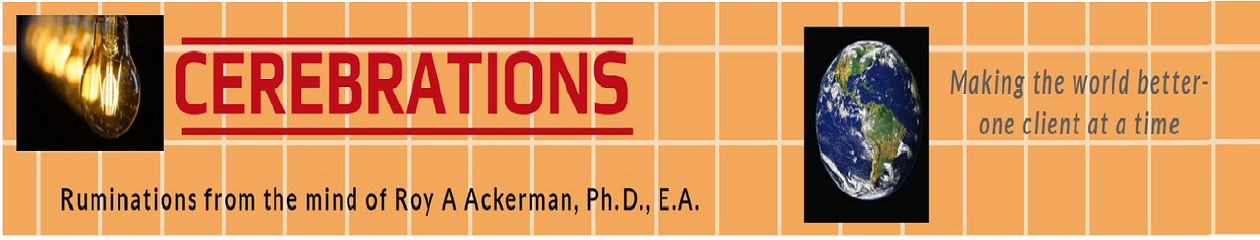






Hi Roy! I agree that it has to be done, I think this is the area where I procrastinate the most. I get a bill and I am so involved in the social media and writing aspects that my first reaction is “oh I will enter that later” and later comes and things start piling up on the to do list. My best advice is to tackle it first and make yourself do the tasks you dread first, this way they get done. If you find yourself getting too many things on your to do list, maybe it is time to get some help even if it is temporary.
Hi, Karla:
You are absolutely correct. I have (several) clients who procrastinate about entering their invoices- and then got an audit request. Just imagine how well those audits went with the data entries posted AFTER the audit letter was received (in two cases) and without any real entries for the period in the other cases.
Thanks for your comments!
Roy
Roy, you just raised a very important task that is often ignored by small businesses, in the name of ‘my business is too small for that kind of detail”. Perhaps, like Karla pointed out in the comment here – if it’s important and you can’t find time to do it – then get a temporary help
Sounds like a good idea for virtual assistants to help micro- and small home businesses to close this gap. I love this post because it addresses an ongoing issue.
I absolutely agree, Stella. If you can’t do it, hire a virtual assistant or a part-time bookkeeper. The results should you NOT do so could be disastrous. The IRS, for example, does NOT give one slack if your records get flooded (unless you are part of a disaster zone). How does one think they will react should you just not bother to maintain records? (In a nut shell, be prepared to write a very substantial check to them- you lose, they win!)
Thanks for dropping in. Come back often!
Roy