So, the 2015 business tax season is over. And, this was but another year that I found many clients lacked the necessary business records. Oh, sure, the IRS requires every business (incorporated or not) to maintain accurate financial records. But, regardless of what the IRS wants, every business owner should know that accurate financial records are critical for a successful business.
Despite what many of you (I am assuming you are like many of my newer clients) think- the goal of an accounting system is NOT to put data into it. Because when that’s your goal, it’s invariably true what you end up putting slews of garbage into the system. Because you either don’t know or don’t care what those numbers you spent hours punching in mean.
You see, the real goal of an accounting system is to tell you what’s going on with your business. To provide the information so you know what makes you money, what’s working- and, of course, what’s not.
For that to happen, you have to understand the mission of the organization. And, how it plans to accomplish that mission. That’s true whether you are a for-profit corporation, a non-profit, or part-timer working from home.
Where do you want to be in five years? Are you selling widgets, designing new products, or offering services? Because you need to be able to track inventory if you are selling retail or wholesale. You need to track time if you are providing services. And, you need to track donors if you are raising money.

Once this is determined, you can choose which accounting system will help you monitor your operations. And, that choice doesn’t have to be permanent. Both because new things are being developed all the time- and because one’s organizational needs change.
And, you need to choose whether you want to own your accounting system or rent it. For example- are you going to purchase QuickBooks (for each person who needs to enter data or access to that data) or pay for it monthly by using QuickBooks Online. (To be honest, this question often involves cash flow considerations as well as how one feels with having their finances available on the web.)
Or, maybe, instead of QuickBooks, you recognize that Xero offers a pretty darned good alternative to QuickBooks (in some ways, much better). And, Xero seems to be slightly easier to learn.
Or, if you don’t need to track inventory, buying Quicken Home and Business (which lets you bill your clients/customers and track receivables) may suffice. (This choice does mean that only one person can be using the system at a time. So, it’s really for the smaller businesses, for those who work by themselves, or work part-time.)
If you need to track time and bill by the hour, then PCLaw may be the right choice. It also includes a fair amount of front office activity (including Outlook integration). But, it has a steep entry cost (you also pay an annual maintenance fee). If that’s a problem, you may want to choose something like TSheets, which integrates easily with QuickBooks (online or desktop)- if you want to pay by the month.
You also need to find out which accounting system works with your bank. Because making all those individual entries is a chore- having your accounting program “suck” the data from your credit card and/or bank providers saves you tons of time. (We were less than pleased when United Bank took over Virginia Commerce Bank and decided to sever all capability to use Quicken. [Our real accounting system isn’t Quicken- but it uses the QFX file format when uploading bank data.])
But, whatever you choose, make sure you have the reports and Key Performance Indicators (KPI) well honed. Or else, you will be continually reminded about the GIGO (Garbage In, Garbage Out) principle.
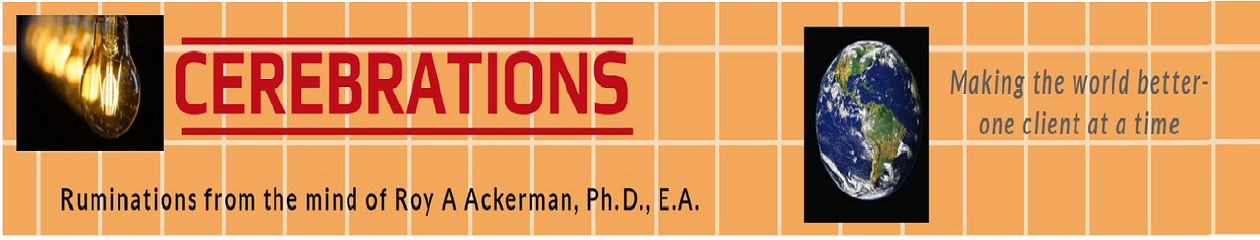






1+1 https://t.co/IVLHvaounx via @RAAckerman What tax software is best for YOUR business?