Too many of us roam the US with a tablet, a cell phone, or a laptop- with a desktop in our office. Often, all three mobile units are at our beck and call.

The problem arises when we don’t truly effect security on these mobile devices. We adopted the use of BitLocker (Microsoft) when it became the norm in Windows 7. We still use it.
Unfortunately that software is not available for our phones or tablets. (NOTE: We are converting from Android to Windows tablet/laptops very shortly. That will mean BitLocker will be in effect.)
Here’s the problem. Most folks use programs that work on our mobile devices and keep data ON the device and in the cloud. If you use a program that keeps a set of data on your mobile device, so you can access it when you are unable to connect to the net, there’s a problem.
Any app that explains it has an “offline mode” is clearly storing data on your device. But, some apps do that- without once detailing that “feature” to you. Either way, data stored on a non-secured device is an issue.
Because if the device is stolen or lost, that data you thought was confidential is now at risk. (You do recall when various federal agencies misplaced laptops with financial and social security data of US citizens on those units. Ooops.)
If you are an attorney or financial professional, you have a legal obligation to keep your clients’s data confidential. And, if we fully believe Symantec (Symantec Smart Phone Honey Stick Project), only 50% of us will ever be contacted to retrieve our units. But, 83% of the “finders” accessed business information and 89% accessed personal information on those devices regardless of whether they contacted the owners.
Moreover, many of you (we DON’T) have your devices backed up to the “cloud”. Whether that backup system is your phone company, Apple, Google, or whatever, you don’t own that data. The agency (Verizon, Sprint, Apple, etc.) storing it does. And, if someone shows up at their doorstep demanding their data (sometimes with a warrant, sometimes without one), these folks generally turn it over. And, you usually don’t get notified.
(Our devices are synchronized and backed up to local, desktop or server, devices. We use a program that lets all files and photos to be in sync, and all Outlook data synched. Except for confidential information- which is never synched to the mobile device, unless that device has security. Which is why we are leaving our lovely Samsung Android tablets for Windows tablets. [We still are arguing between Microsoft and Samsung devices.])
So, if you have data on your device that you (foolishly) had backed up to the cloud that had incriminating evidence about a client, a friend, or even yourself…
You don’t really need me to complete that sentence, do you?
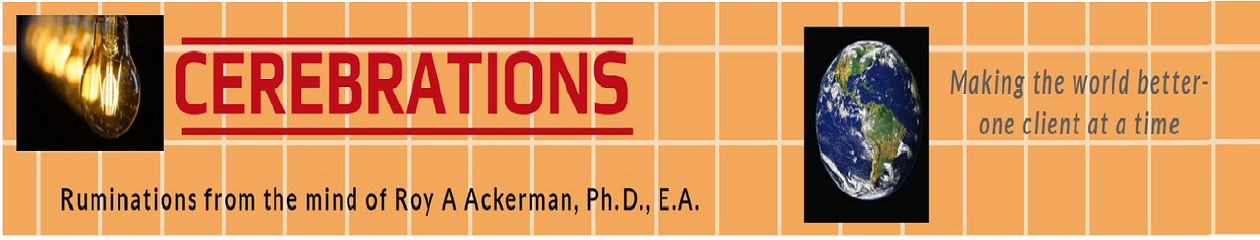







Lost in the Cloud? https://t.co/JNAXe1D6VX via @RAAckerman <- =:O
I’m real in dark ages although I don’t use a stone table and chizle. But I have flip phone and lap top.
Came in from Alana hope you find the time to stop in for cup of coffee
Your flip phone still backs up to the cloud- which means I can probably access your contacts- and your eMail.
Now, your laptop- that’s a great treasure trove of information.
Lost in the Cloud? Or are you thinking about security in the right way? https://t.co/HYSvy9HG1q via @Adjuvancy
Shared. I hope people I know read this.
Me, too, Alana!
Thanks for the share.
Never though about putting more security on My cell phone but now that they are in fact mini-computers I need to do that. I am old fashion and only go to the cloud when on a airplane. I love progress but I am slow on the uptick. Until someone can sit down and explain each step in detail, I tend to just remain where I am and watch the progress others are making…..sad but that happens with age.
Chef William Chaney recently posted..Tastes Like Chicken
There’s nothing wrong with that- as long as you have access to current journals and the Encycopaedia Britannica, Chef William.
I still like perusing the paper versions to learn what is going on.
But, you are right! You do need to protect the information on your phone.