Why should you go paperless? There are so many reasons. The first and primary reason is that everyone has access to the documents they need- even if they are not in the office. The second is that documents can be easily password protected and backed up- where they can be found. (How would you protect a paper document in a file? Lock the file?)
Then, we get to more sophisticated reasons. Everyone can find that document they are seeking- in a heartbeat. Not only by name- but via a word in the document. (Some folks also sort their documents by client (or matter), by professional, by keyword, by date…we use a naming convention and an indexing system so we can find documents by name or any multiple of words.)
The final reason to go paperless? If and when you have to visit a client- imagine carrying all their needs in your tablet, netbook, or laptop. No need for a suitcase with wheels.
There are some basic requirements to take you- and your office- paperless. it’s going to take some equipment (technology) to achieve the goal. Obviously, the smaller firms are going to want to minimize these costs; the larger firms are going to use the same equipment, but with heftier capabilities. At the very least, to go paperless, you need a computer, a scanner, and a printer. (Yes, I did say a printer- even though you are going paperless.) You will also need some basic software and some sort of cloud storage (i.e, in the web, or network-attached storage that can be accessed over the internet).
For the computer, you may want two of them… a desktop computer AND a portable unit. The desktop to handle all the capabilities when you are in the office, and a laptop or netbook when you visiting clients, in court, at the coffee shop, or traveling. You will notice I did not include a tablet- because that may be what you want to have, but it won’t handle all your needs, yet- without a backup computer or robust laptop. (But, you could have a tablet, as a third component- and larger firms may do just that. )
Then, you need to pick a scanner. Some firms obtain a desktop scanner for each user- since they are now cheap enough to have one at each desk. Since our company runs off PCLaw, we have a bunch of Fujitsu ScanSnaps (iX500 is the newer one); they integrate with ease with our software. (Oh, and the device comes with a license for Adobe Acrobat- the full program, not just the free reader, which does no one any service.) I can say that Epson Workforce scanners and HP Scanjets are also good choices; but they don’t integrate with PCLaw as easily, though. (We do have some of the latter devices.)
Now, for that printer. Trust me, you are going to have clients that want paper. Or, you will have to send letters to someone- like the IRS. We believe that you need to have a fairly good printer. That does not mean expensive. Whether you want color or black and white depends upon your personal predilections- or if you will need color presentations or printouts. We use Samsung as our primary vendor; we used to use HP, which is still a decent choice, but we like the speed, reliability, and pricing for Samsung.
Tomorrow, we’ll talk about the software requirements.
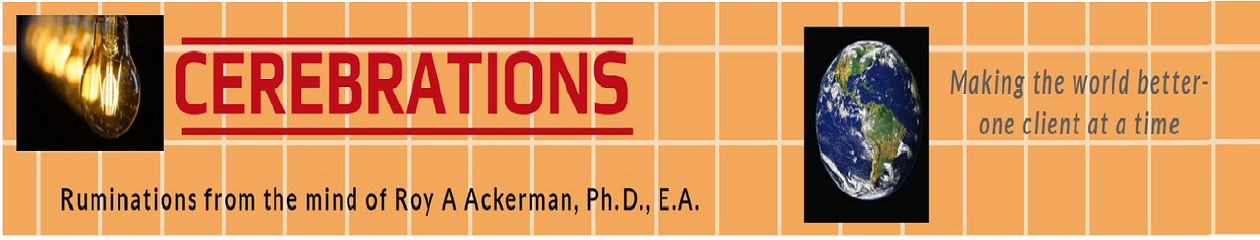






It’s great to go paperless, or semi paperless. I have found that semi works best. And the tablets ate getting there just like you said. Whoo woo
We say that we are paperless, Denys…
But, in reality, we have NO paper internally, but do need to send documents to the IRS, the various State Corporation Commissions, and a few clients.
So, yes, we have printers (but much fewer than we used to)…
I am also waiting for those tablets (although there are a few that come close- but weigh about as much as some netbooks).
Thanks for the visit and comment.
You have some good advice. I used to copy everything, put holes in it, put it in binder and never look at it again. I use a keyword to find documents, but I haven’t figured out how to do that outside of a folder.
There are programs that do that for you, Ann- and they are very cheap…
Good points and info on achieving this. I just found a document today by being able to search for a key word. It was VERY helpful and I could maintain my ladylike demeanor 🙂
That’s one of the key reasons to go paperless- the ease of finding things, Alessa.
Great point!
It seems to make sense to move in that direction. I’d like to see text books in schools replaced by tablets. My son’s bio class did that as a pilot project in the hopes that they will be able to take more classes on the paperless route.
Yes, my son had all his textbooks on a school supplied laptop when he went to high school. That keeps the books up to date- and saves the school some money, besides, Suerae.
I am not there yet. I use Google docs a lot, but I still receive a lot of paper documents. This means that I have to spend far too much time scanning and putting on m drive. I wish I could go 100% paperless. Maybe in the near future…
If you scan each document when it arrives, Muriel, it’s not so burdensome. If you campaign the job- you will not be happy.